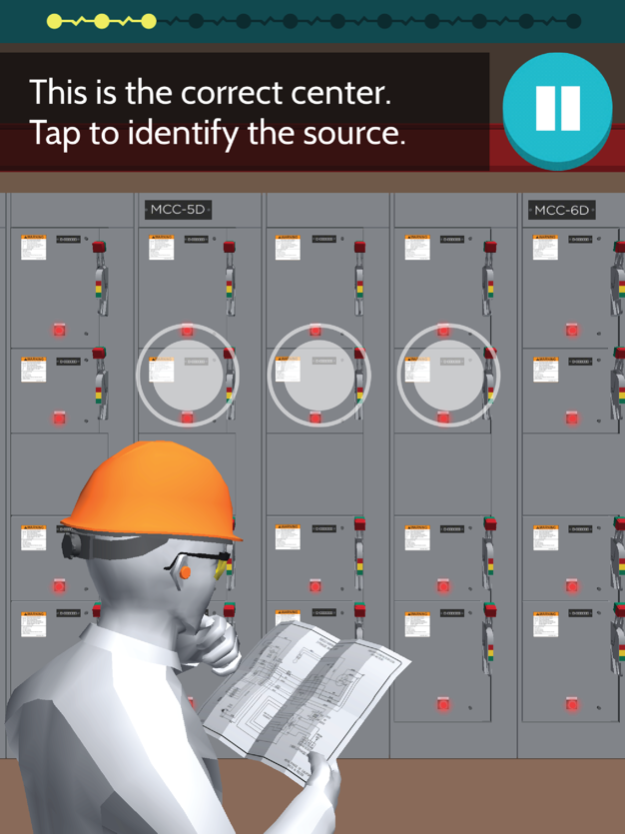Electric Protector
Continue to app
Free Version
Publisher Description
Practice key aspects of electrical safety standard NFPA 70E as you repair a motor in the field.
Electric Protector puts you in the role of an electrician who is getting ready to repair a motor out in the field. Not only is it important to get the job done, but doing it safely is what matters most. Practice the safety standards of NFPA 70E while you isolate the power source, select and don the appropriate PPE, lock out/tag out, and so on. Make the right choices, and your worker completes the work safely. Miss a step and witness your worker fall victim to an electric shock or arc flash.
This game features:
-Numerous scenarios for maximum replayability
-Various combinations of AR clothing to choose from
-Beautiful 3D artwork and animations
-Explosive outcomes for wrong choices
-Based on NFPA 70E 2018 standards
Electric Protector was developed by Koch Industries and Simcoach Games to give players practice with key aspects of electrical safety standards NFPA 70e.
Electric Protector is a Simcoach Skill Arcade app. Explore careers, practice basic job skills and earn badges to gain exposure to careers and training opportunities in your area. To learn more about the Skill Arcade check out www.simcoachgames.com.
Privacy Policy: http://www.simcoachgames.com/privacy
About Electric Protector
Electric Protector is a free app for iOS published in the Action list of apps, part of Games & Entertainment.
The company that develops Electric Protector is Etcetera Edutainment, Inc.. The latest version released by its developer is 1.0.
To install Electric Protector on your iOS device, just click the green Continue To App button above to start the installation process. The app is listed on our website since 2024-04-25 and was downloaded 1 times. We have already checked if the download link is safe, however for your own protection we recommend that you scan the downloaded app with your antivirus. Your antivirus may detect the Electric Protector as malware if the download link is broken.
How to install Electric Protector on your iOS device:
- Click on the Continue To App button on our website. This will redirect you to the App Store.
- Once the Electric Protector is shown in the iTunes listing of your iOS device, you can start its download and installation. Tap on the GET button to the right of the app to start downloading it.
- If you are not logged-in the iOS appstore app, you'll be prompted for your your Apple ID and/or password.
- After Electric Protector is downloaded, you'll see an INSTALL button to the right. Tap on it to start the actual installation of the iOS app.
- Once installation is finished you can tap on the OPEN button to start it. Its icon will also be added to your device home screen.